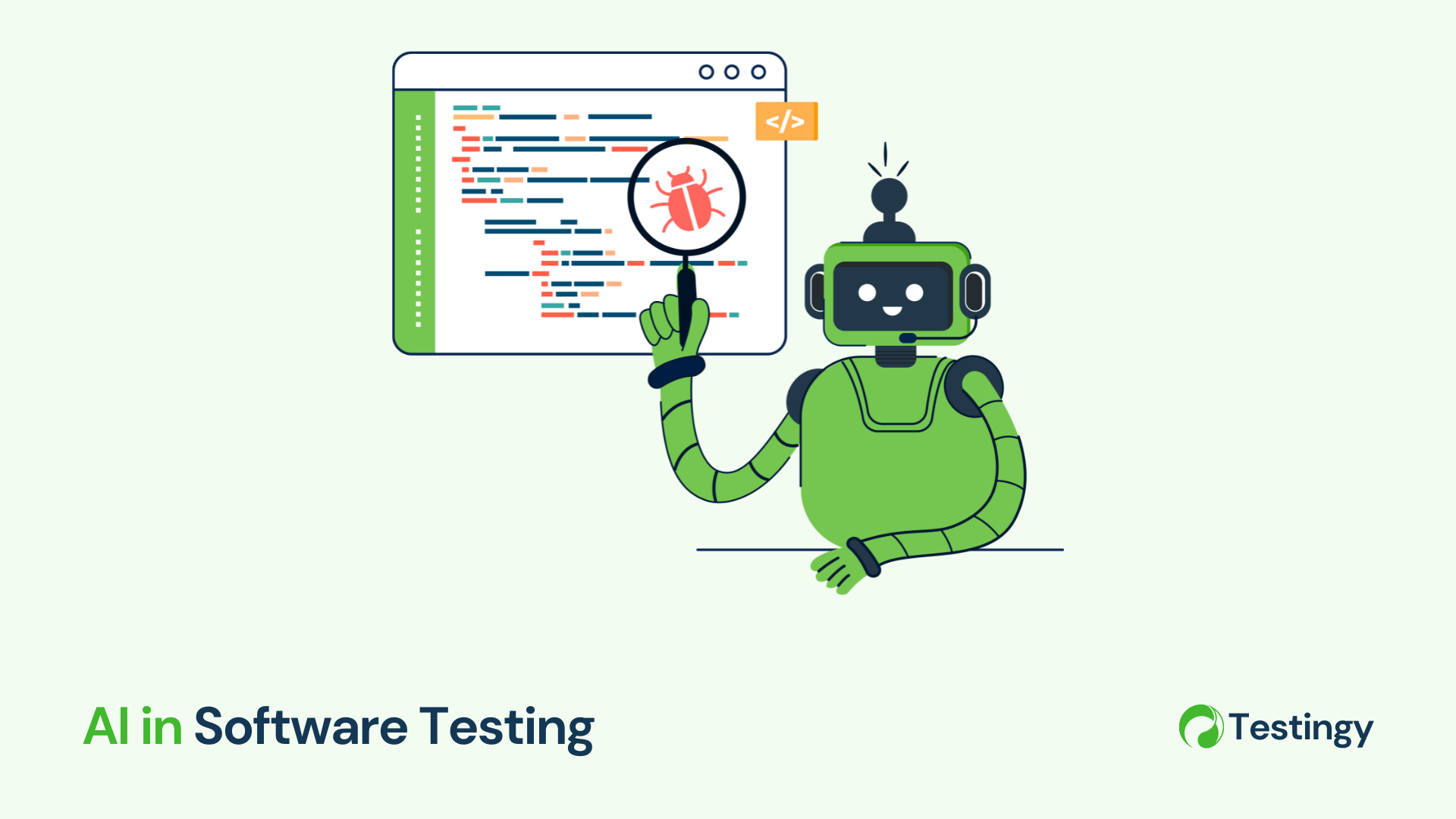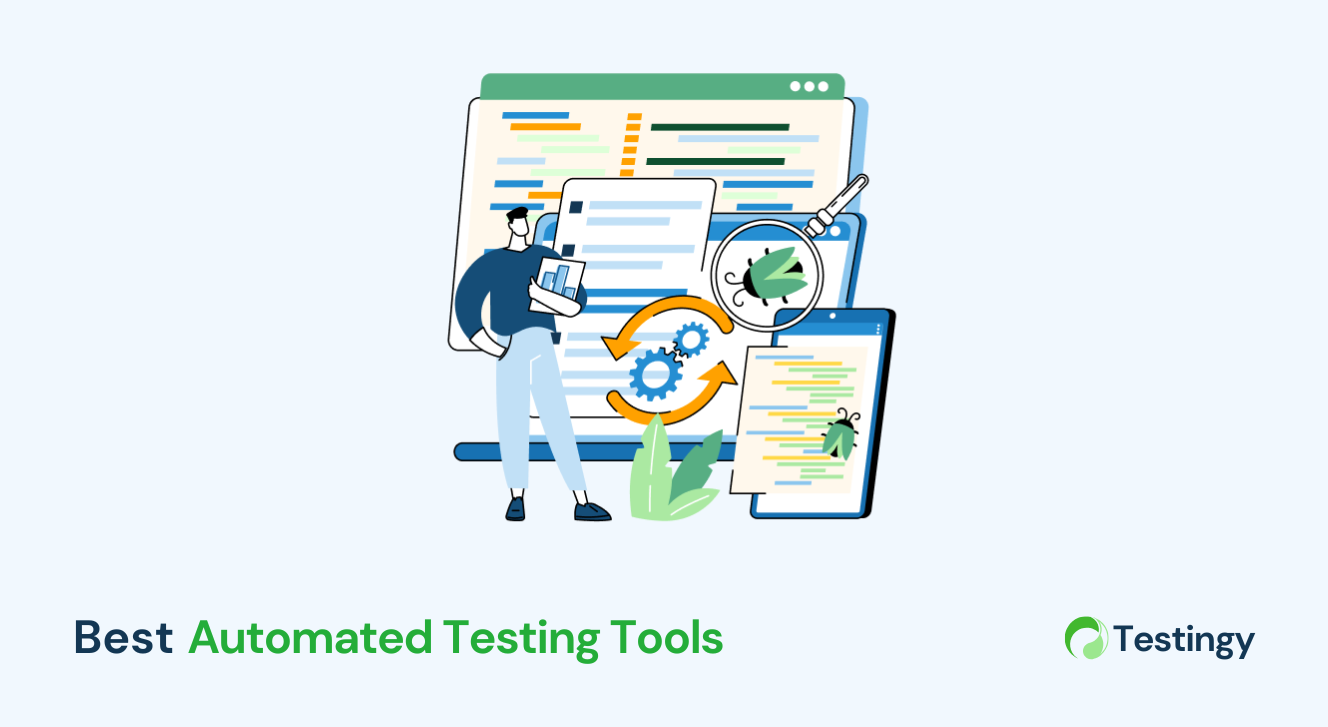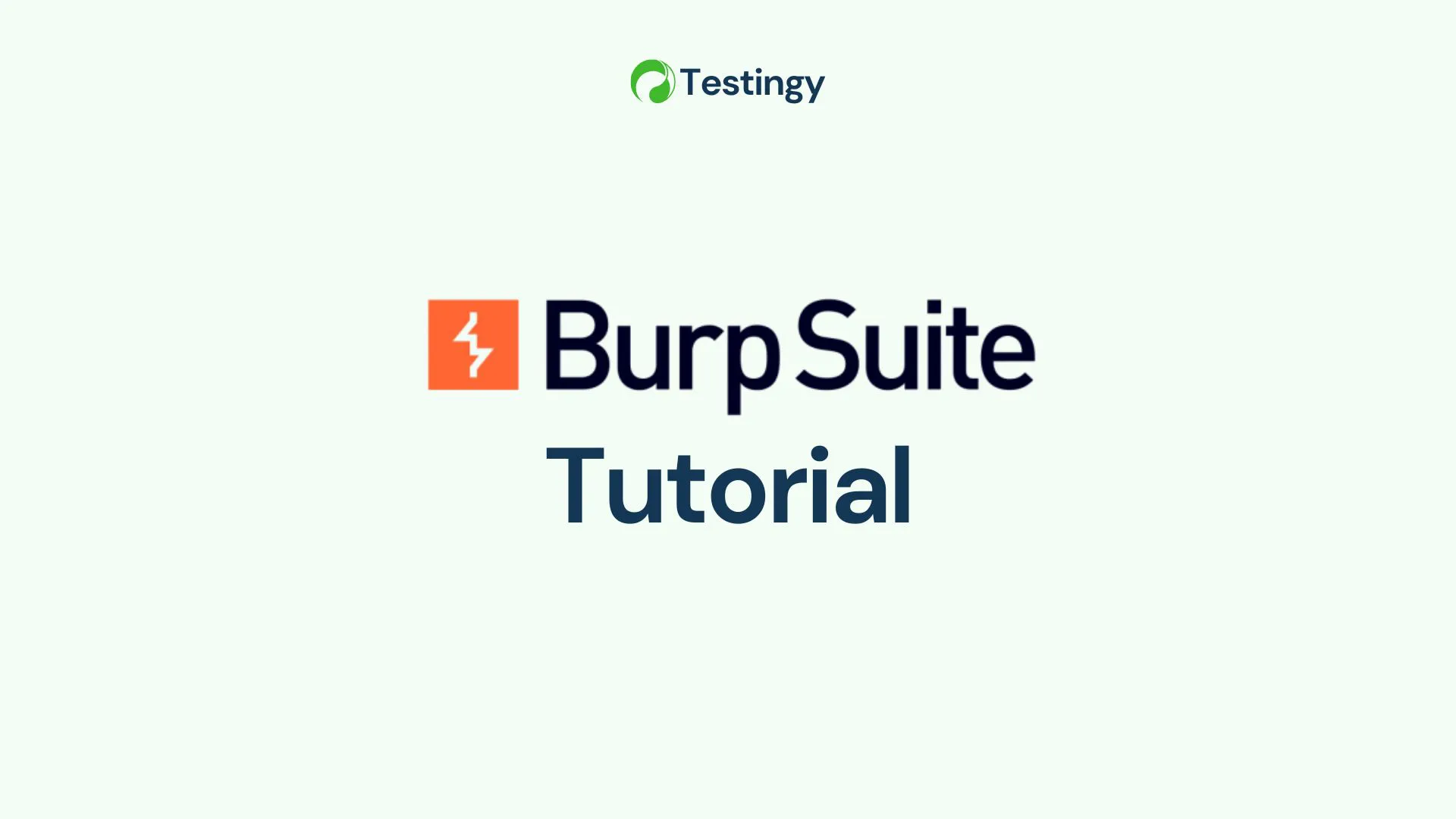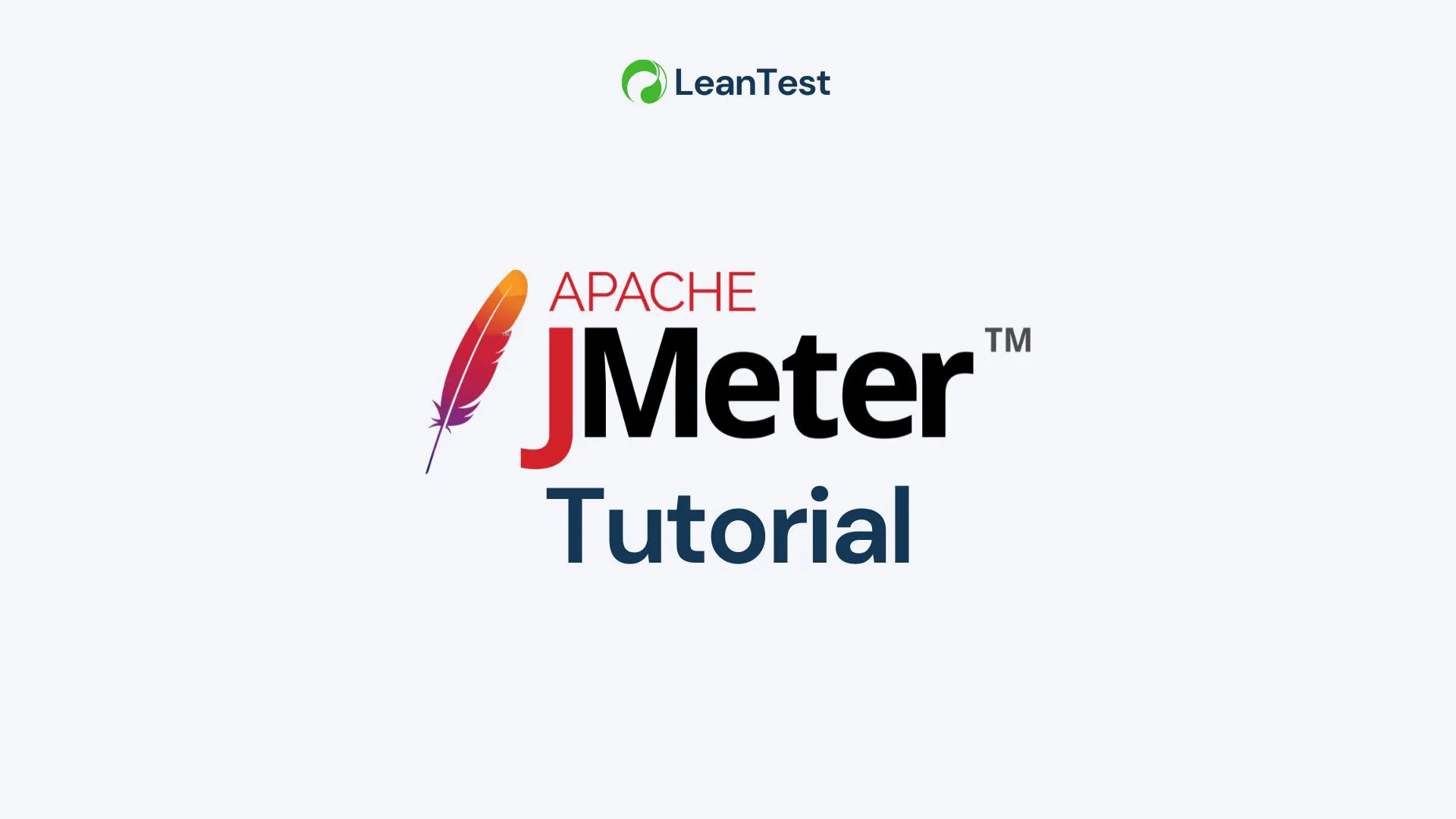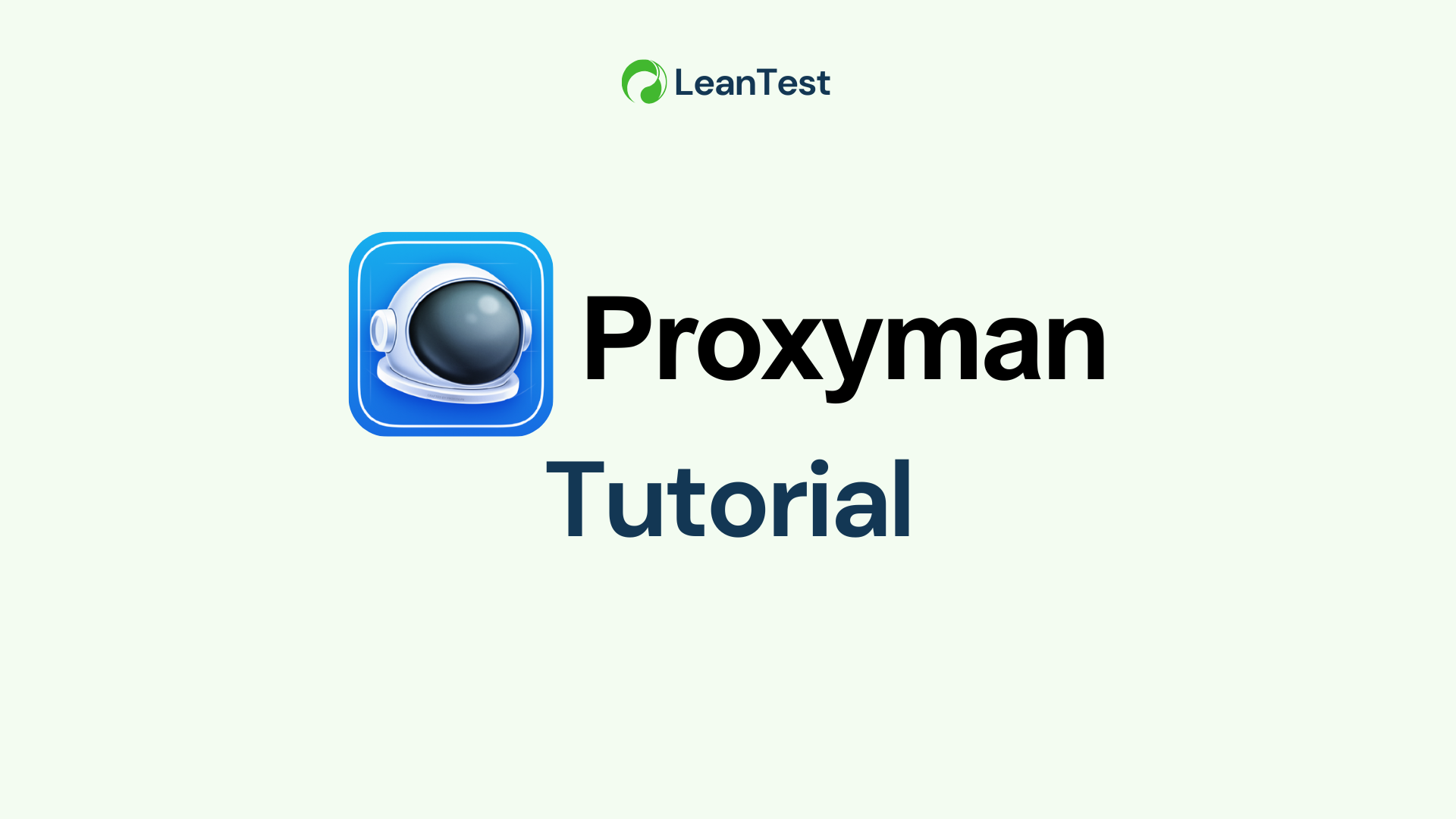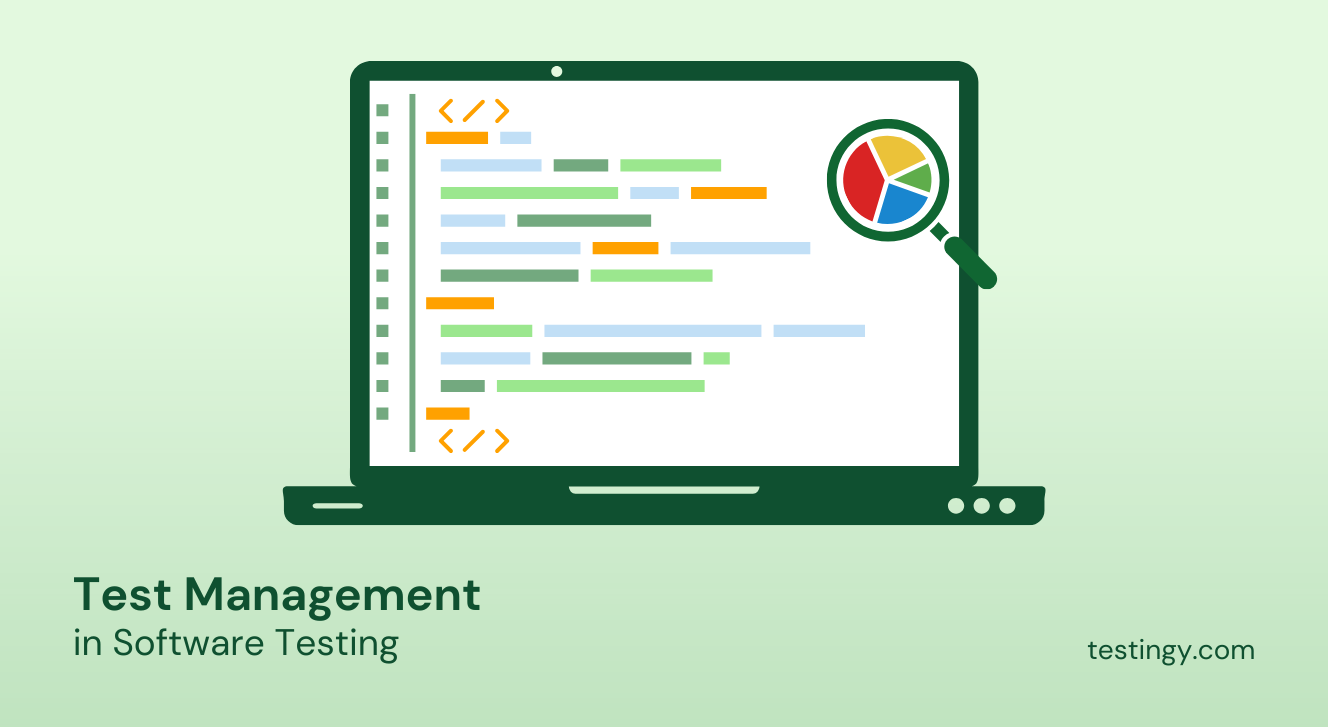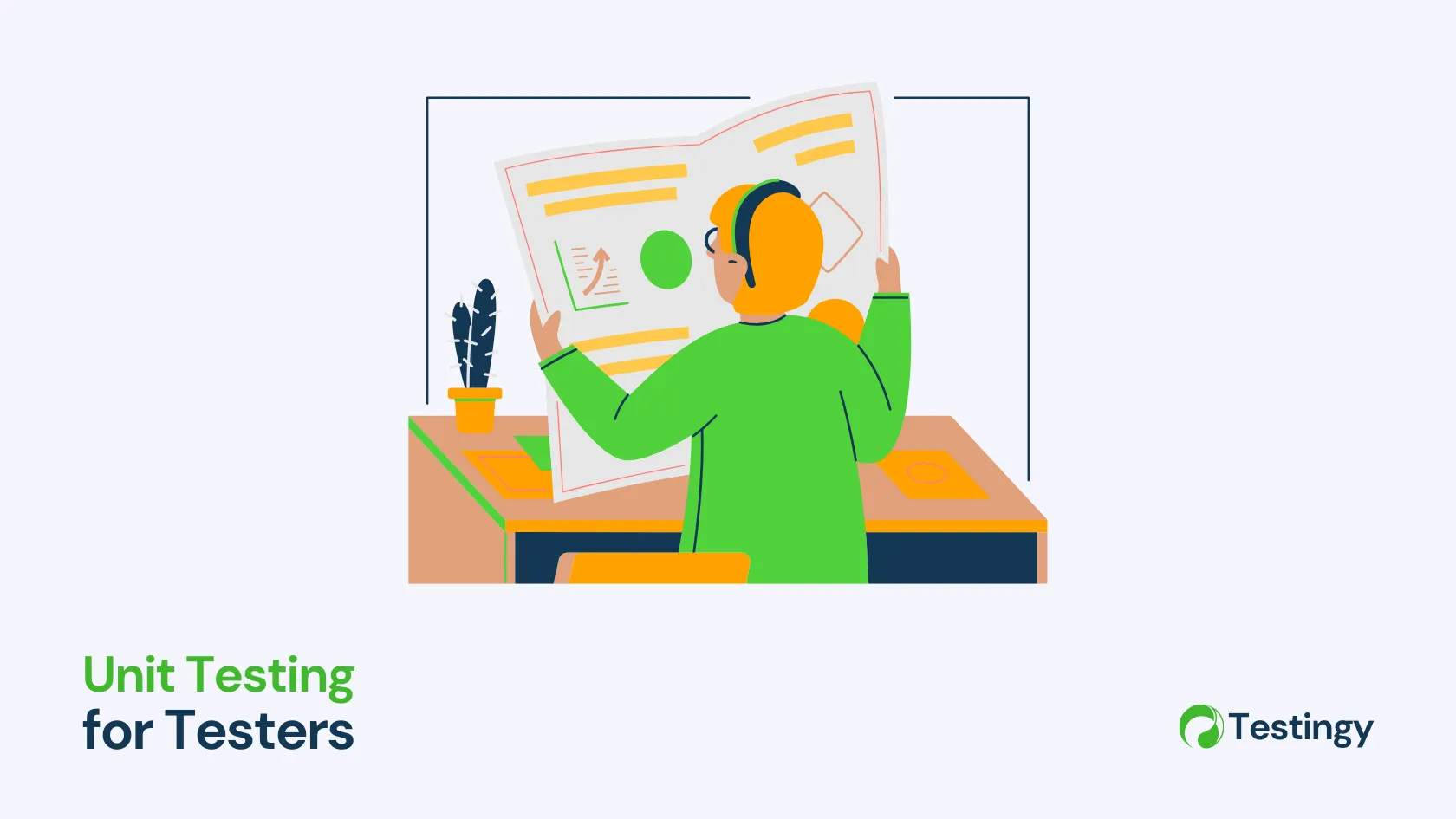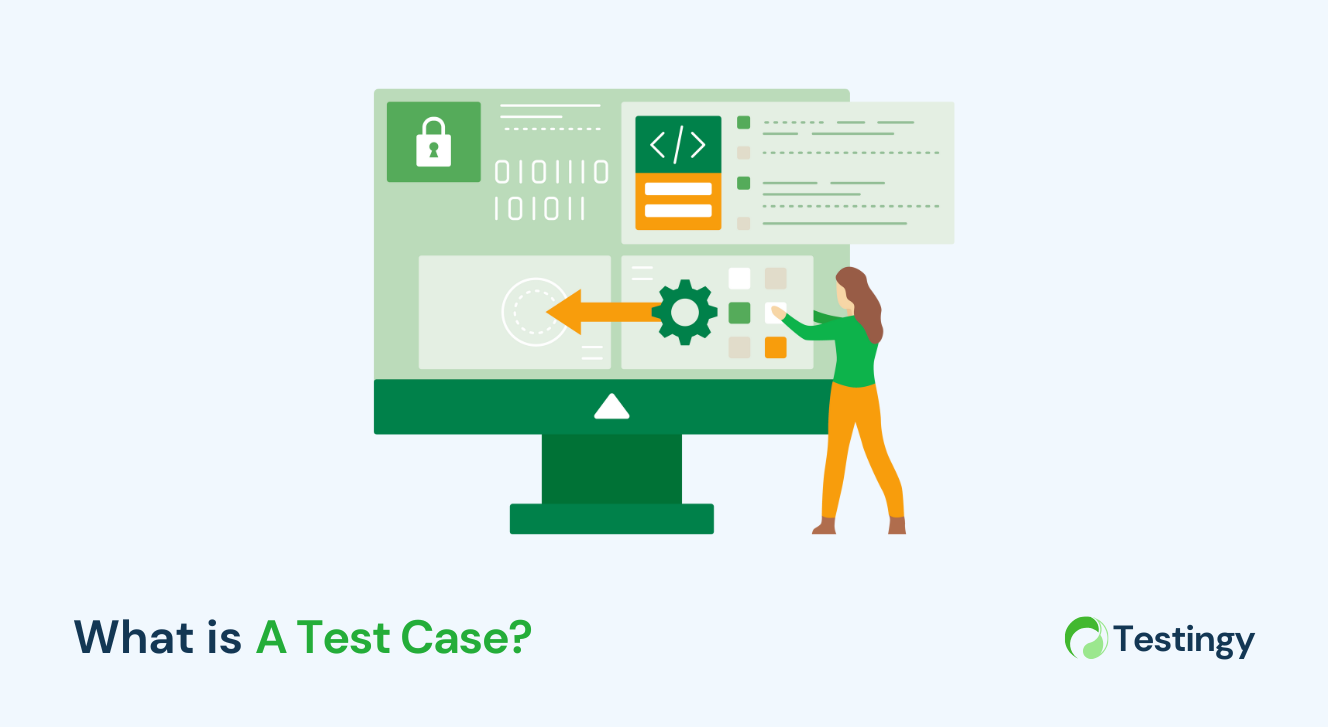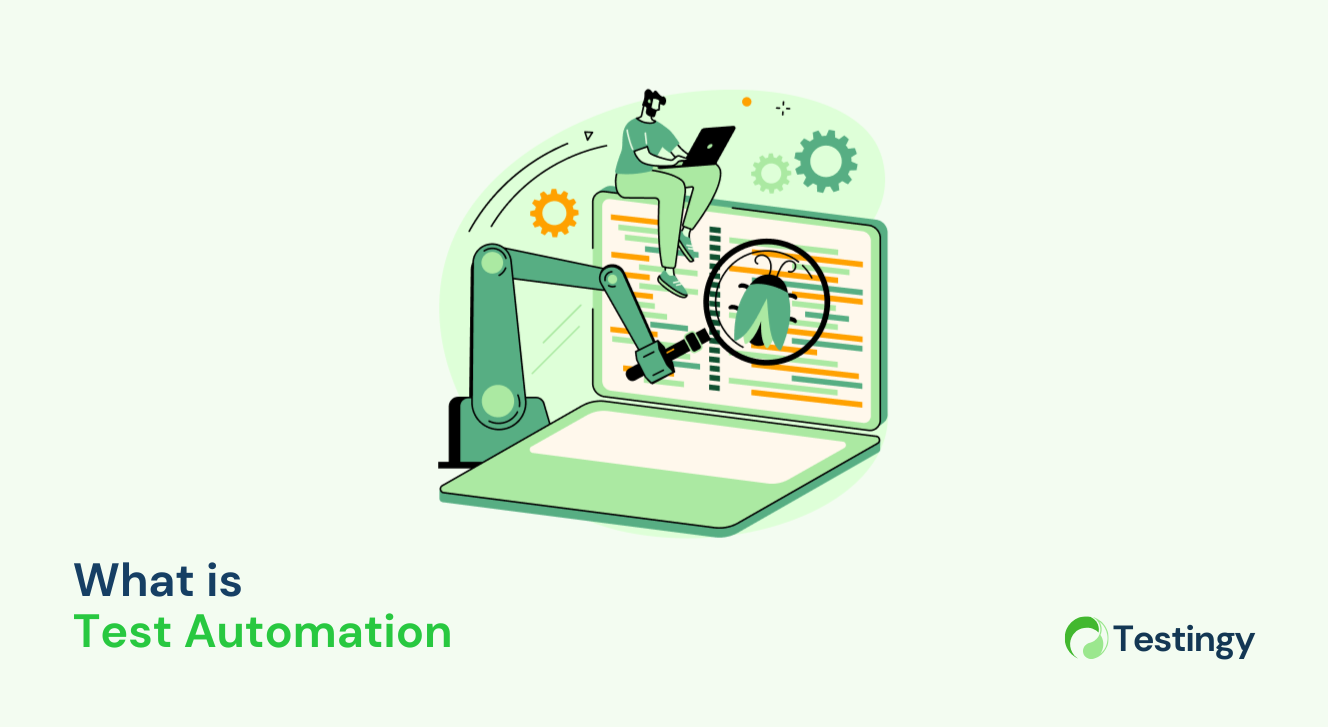Playwright vs Selenium: Your guide to cross-browser testing tools
Hey there, QA folks! If you’ve been in the testing game for a while, you’ve probably heard of Selenium—it’s like the granddaddy of browser automation tools. But a new kid on the block, Playwright, has been stealing some of the spotlight lately.
Playwright vs Selenium are awesome for cross-browser testing, ensuring your web app works flawlessly across Chrome, Firefox, Safari, and Edge. However, they’ve got different vibes and tricks up their sleeves.
In this article, we’ll dive into Selenium, compare it head-to-head with Playwright, and help you figure out which one’s your perfect match (or if you might want both!). We’ll keep it fun, friendly, and super approachable—no tech overload, just practical stuff you can use.
Ready to roll? Let’s get started!
What’s Selenium all about?
Imagine Selenium as the wise, seasoned traveler of the testing world. Born way back in 2004 by Jason Huggins, it’s an open-source tool that’s been helping teams run automated tests on their web browser for nearly two decades.
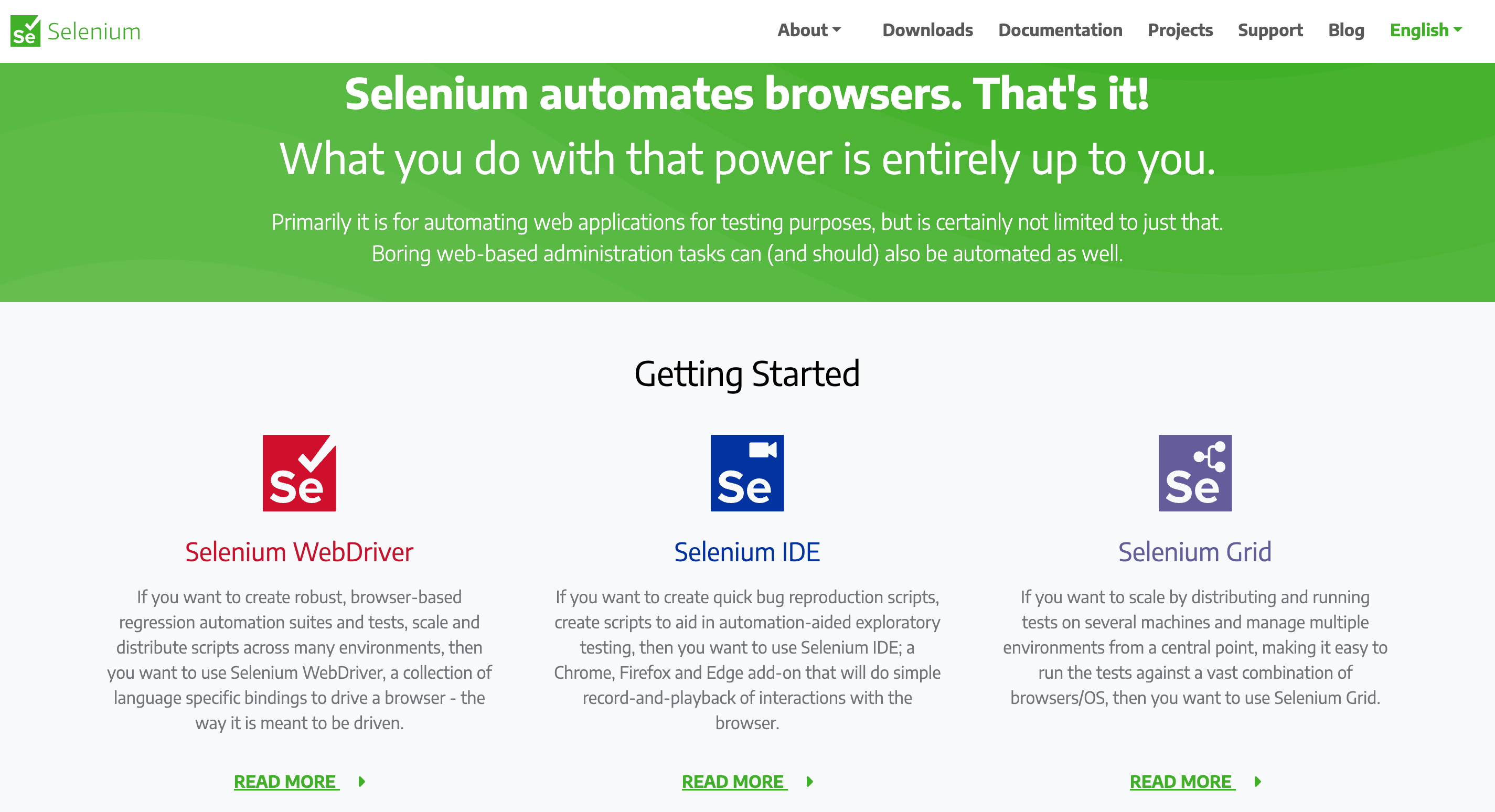
It’s like the Swiss Army knife of QA: versatile, reliable, and trusted by millions.
Selenium isn’t just one thing—it’s a suite of tools:
- Selenium WebDriver: The star player lets you control browsers (Chrome, Firefox, Edge, Safari) with code in languages like Java, Python, or C#.
- Selenium IDE: A simple browser plugin for recording and playing back tests—no coding required!
- Selenium Grid: A setup for running tests across multiple machines and browsers at once.
Selenium’s big deal? It automates browser actions, like clicking buttons, filling forms, or checking text. Therefore, you can test your app across browsers without doing it all by hand.
Additionally, it has been a go-to for QA teams forever because it’s free, flexible, and works with pretty much every browser out there.
Quick recap: What’s Playwright?
Now, let’s refresh on Playwright (we covered it last time, but here’s the short version!). Launched in 2020 by Microsoft, Playwright is the shiny new tool built for modern web testing.
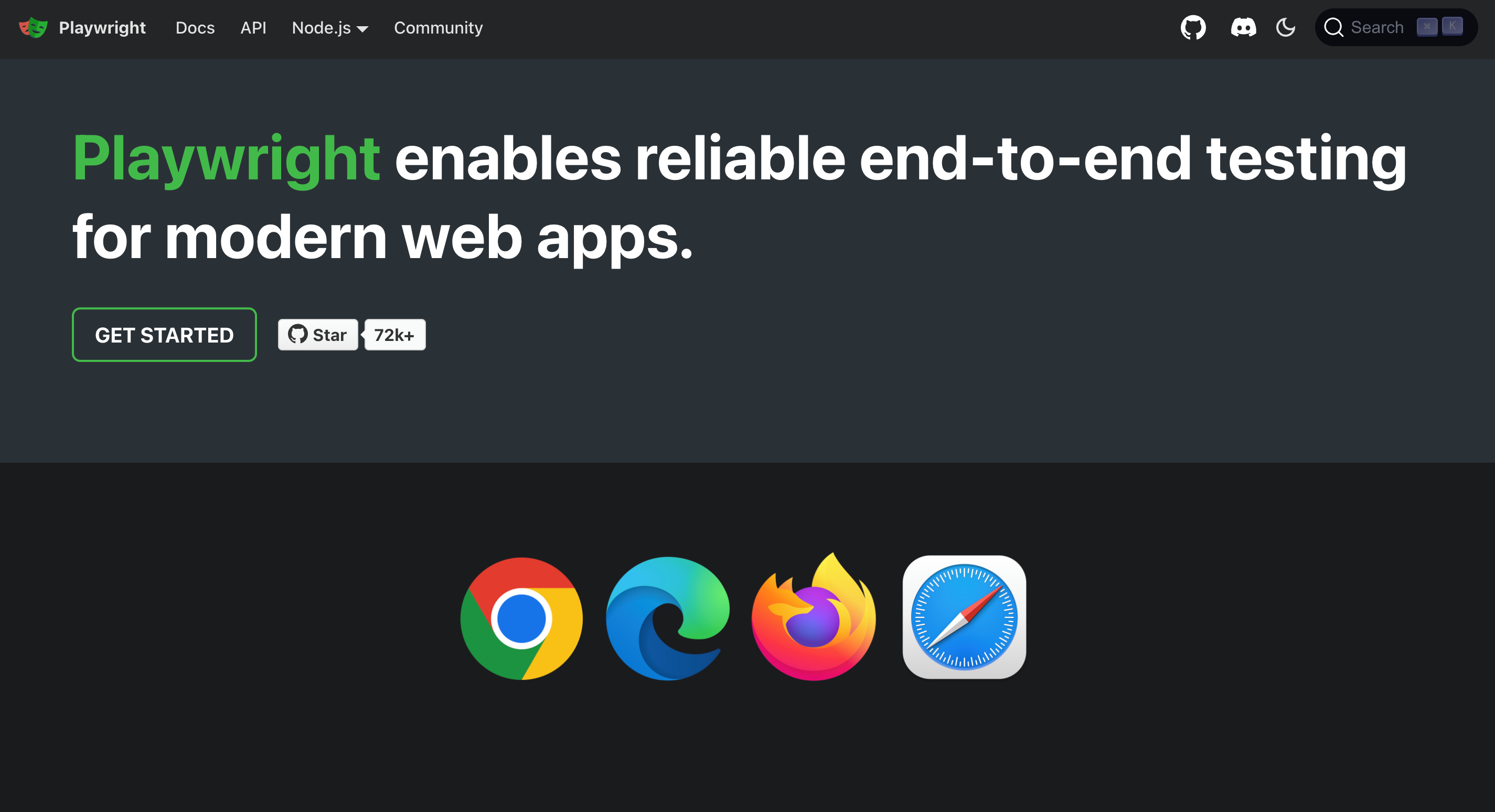
It controls Chromium (Chrome, Edge), Firefox, and WebKit (Safari’s engine) natively, with a single API. Besides, it’s fast, reliable, and packed with features like auto-waiting and parallel testing.
Think of it as the sleek, modern cousin who’s learned from the past and brought some fresh ideas to the table.
Why compare Playwright vs Selenium?
Both tools are champs at cross-browser testing—ensuring your app looks and works great across browsers. But they’re not twins; they’ve got different strengths, quirks, and personalities.
Comparing them helps your QA team pick the right tool for your project—or decide when to use both! We’ll look at how they handle setup, speed, reliability, browser support, and more, so you can test smarter, not harder.
Selenium: The classic choice
Let’s start with Selenium, and here’s what it brings to the party.
1. How it works
Selenium WebDriver talks to browsers through their own drivers (e.g., ChromeDriver for Chrome, GeckoDriver for Firefox). You write a script, like this Python one, for a login test:
python
from selenium import webdriver
from selenium.webdriver.common.by import By
driver = webdriver.Chrome()
driver.get("https://example.com/login")
driver.find_element(By.ID, "username").send_keys("testuser")
driver.find_element(By.ID, "password").send_keys("password123")
driver.find_element(By.ID, "login-button").click()
assert "Welcome" in driver.page_source
driver.quit()
Run it, and Selenium opens Chrome, logs in, and checks the result. Want Firefox? Swap webdriver.Chrome() for webdriver.Firefox(). Same script, different browser.
2. What’s awesome about Selenium
- Huge community: With years of use, Selenium’s got tons of tutorials, forums, and fans to help you out.
- Language flexibility: Java, Python, C#, Ruby—you name it, Selenium supports it.
- Browser coverage: Chrome, Firefox, Edge, Safari, even older browsers like IE (with tweaks).
- Battle-tested: It has been around forever, so it’s stable and trusted by big companies.
3. Where it struggles
No tool is perfect, so is Selenium. Here is where it struggles:
- Setup hassle: You need to install browser drivers (e.g., ChromeDriver) separately, and they must match your browser version—ugh, version mismatches!
- Speed: It’s not the fastest kid on the block; tests can lag, especially with lots of browser switches.
- Flakiness: Selenium doesn’t wait for pages to load automatically—you have to add waits (like time.sleep()), or tests might fail randomly.
Selenium’s like a reliable old car—it gets you there, but it might need some tinkering under the hood.
Playwright: The modern maverick
Now, let’s check out Playwright and see how it stacks up.
1. How it works
Playwright talks directly to browser engines, no extra drivers needed. Here’s that same login test:
javascript
const { chromium, firefox, webkit } = require('playwright');
(async () => {
for (const browserType of [chromium, firefox, webkit]) {
const browser = await browserType.launch();
const page = await browser.newPage();
await page.goto('https://example.com/login');
await page.fill('#username', 'testuser');
await page.fill('#password', 'password123');
await page.click('#login-button');
console.log(`${browserType.name()}: ${await page.textContent('.welcome-message')}`);
await browser.close();
}
})();
One script, three browsers—Playwright handles it all in one go.
2. What’s awesome about Playwright
Here is why it feels great to use Playwright:
- Easy setup: No driver downloads—it bundles everything you need. Install and go!
- Speedy & parallel: Runs tests across browsers at the same time, not one by one.
- Reliability: Auto-waits for elements to be ready—no more “element not found” woes.
- Modern features: Handles shadow DOM, iframes, and mobile emulation like a pro.
3. Where it struggles
Despite all of its cool features, the tool also has some drawbacks:
- Newer kid: It means less community history with fewer resources (though it’s growing fast!).
- Browser limits: It works only on Chromium, Firefox, and WebKit. No legacy browsers like IE.
- Learning curve: If you’re used to Selenium, the syntax might feel a bit different.
Playwright’s like a shiny new electric car—fast, sleek, and low-maintenance, but it’s still proving itself on the road.
Head-to-Head: Playwright vs Selenium
Let’s put them side by side and see how they compare for your QA needs.
1. In browser support
- Selenium: Wins here—Chrome, Firefox, Edge, Safari, IE, and more. If you need legacy support, Selenium’s your guy.
- Playwright: Covers Chromium (Chrome, Edge), Firefox, and WebKit (Safari). No IE, but it nails modern browsers.
Verdict: Selenium for old browsers; Playwright for today’s big three.
2. Setup and ease of use
- Selenium: Installing WebDriver and matching drivers to browser versions can be a pain. Think “Oh no, Chrome updated again!”
- Playwright: One command (npm install playwright), and you’re ready—no driver juggling.
Verdict: Playwright is the clear winner for simplicity.
3. Speed and performance
- Selenium: Slower—tests run sequentially unless you set up Grid, which takes effort.
- Playwright: Fast and parallel by default. Multiple browsers at once? No sweat!
Verdict: Playwright zooms ahead in this Playwright vs Selenium comparison.
4. Reliability
- Selenium: You’ll need to add waits (e.g., WebDriverWait) to avoid flaky tests. It’s manual work.
- Playwright: Auto-waits for elements, retries clicks—built-in smarts make tests rock-solid.
Verdict: Playwright’s got the edge for fewer headaches.
5. Language support
- Selenium: Java, Python, C#, Ruby, JavaScript—tons of options.
- Playwright: JavaScript/TypeScript, Python, Java, C#—fewer, but still covers most teams.
Verdict: Selenium’s slightly broader, but Playwright’s plenty flexible.
6. Debugging tools
- Selenium: Basic logs and screenshots if you code them in—not much out of the box.
- Playwright: Screenshots, videos, and a cool trace viewer (npx playwright show-trace)—debugging’s a breeze.
Verdict: Playwright makes finding “what broke” way easier.
7. Community and ecosystem
- Selenium: Massive community, endless tutorials, and integrations (e.g., TestNG, Cucumber).
- Playwright: Growing fast, but with less history and fewer third-party plugins.
Verdict: Selenium’s proven to be the veteran with more support when comparing Playwright vs Selenium.
8. Modern web features
- Selenium: Struggles with shadow DOM or complex single-page apps—workarounds needed.
- Playwright: Built for modern web—handles tricky stuff natively.
Verdict: Playwright shines for today’s apps.
Playwright vs Selenium: When to use either of these tools
You can choose Selenium as your pick if:
- You need to test legacy browsers (IE, older Safari versions).
- Your team’s already comfy with it—why fix what ain’t broke?
- You’ve got a big, established setup with Selenium Grid or tons of existing tests.
- You want the widest language support for a diverse team.
For example, testing a government site that still supports IE? Selenium’s got you covered.
On the other hand, Playwright is your go-to if:
- You’re focused on modern browsers (Chrome, Firefox, Safari).
- You want fast, reliable tests with minimal setup.
- Your app’s got modern web tech (React, Angular, shadow DOM).
- You’re starting fresh and want a future-proof tool.
Testing a sleek new e-commerce site with fancy animations? Playwright’s your buddy.
Real-World example: Selenium vs. Playwright
Let’s test a shopping app’s “Add to Cart” feature:
Selenium
python
from selenium import webdriver
from selenium.webdriver.common.by import By
from selenium.webdriver.support.ui import WebDriverWait
from selenium.webdriver.support import expected_conditions as EC
driver = webdriver.Chrome()
driver.get("https://shop.com")
WebDriverWait(driver, 10).until(EC.element_to_be_clickable((By.ID, "add-to-cart"))).click()
assert "Item added" in driver.find_element(By.ID, "cart-message").text
driver.quit()
- Pros: Works fine, supports Chrome easily.
- Cons: Needs waits, setup ChromeDriver, runs one browser at a time.
Meanwhile with Playwright:
javascript
const { chromium, firefox, webkit } = require('playwright');
(async () => {
for (const browserType of [chromium, firefox, webkit]) {
const browser = await browserType.launch();
const page = await browser.newPage();
await page.goto('https://shop.com');
await page.click('#add-to-cart');
await page.waitForSelector('#cart-message');
console.log(`${browserType.name()}: ${await page.textContent('#cart-message')}`);
await browser.close();
}
})();
- Pros: One script, three browsers, auto-waits, no driver hassle.
- Cons: No IE support if you need it.
Playwright wins for speed and simplicity here, but Selenium’s still solid if you’ve got legacy needs.
Can you use both?
Heck yeah! They’re not rivals—they can also be teammates:
- With Selenium, you can handle legacy browsers or big existing suites.
- Meanwhile, Playwright helps you tackle modern apps and new projects.
A bank app might use Selenium for IE compatibility and Playwright for Chrome/Firefox flair—best of both worlds!
Getting started: Your next steps
Try Selenium
- Install: pip install selenium (Python) + download ChromeDriver.
- Test: Write a quick login script and run it.
- Learn: Check selenium.dev or YouTube tutorials.
Try Playwright
- Install: npm init playwright@latest.
- Test: Use Codegen (npx playwright codegen) to record a test.
- Learn: Hit playwright.dev for docs and examples.
Start with a small test—maybe a button click—and see which feels right!
Wrapping up: Selenium or Playwright? You decide!
So, QA team, there’s your rundown! Selenium is the trusty veteran—broad, flexible, and perfect for legacy or established setups. Meanwhile, Playwright is the modern whiz, fast, reliable, and built for today’s web.
Playwright vs Selenium, your choice depends on your app, team, and goals. Need IE or a huge community? Selenium is your pal. Want speed and simplicity for modern browsers? Playwright is calling your name.
Why not try both and see what clicks? Either way, you’re leveling up your cross-browser game—and that’s a win for everyone. Happy testing, superstars!